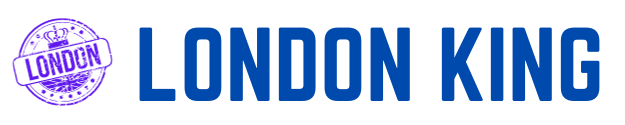Freelancing offers incredible freedom, but it also demands rigorous organization. Without a centralized system to track leads, manage projects, and schedule calls, even the most talented freelancer can feel overwhelmed. That’s where a Customer Relationship Management (CRM) tool steps in—bringing order to your client pipeline, automating follow-ups, and integrating project tracking so you can focus on your craft. In this article, I’ll share my firsthand experiences with various CRMs as a freelancer, highlighting those that excel as a project management CRM, streamline scheduling, and grow alongside solo entrepreneurs.
Why Freelancers Need a CRM
When I first struck out on my own as a freelance web developer, I juggled contacts in spreadsheets, notes in scattered documents, and calls booked through email threads. Within weeks, I missed a proposal deadline, double-booked a client call, and lost track of follow-ups. A CRM system corrected all that by acting as a single source of truth for:
Lead and Client Tracking
A robust CRM captures new leads—whether from your website, LinkedIn outreach, or referrals—and nurtures them through automated emails and task reminders. Once they convert, the same record transitions to client status, ensuring you retain project history and communication logs in one place.
Project Management Integration
Unlike enterprise sales teams, freelancers need tight integration between client records and project tasks. The best CRMs double as a project management CRM, where every client deal spawns a structured to-do list or Kanban board—complete with deadlines, file attachments, and progress status.
Automated Scheduling and Reminders
Spending your waking hours ping-ponging email proposals only to find two clients want the same time slot is both silly and stressful. With built-in scheduling links that reflect your availability, you hand over the time-blocking to the system. For a powerful example of this feature in action, check out the scheduling integration at https://corcava.com/features/scheduling/—where clients pick slots, receive calendar invitations, and automatic reminders dial down no-shows.
Centralized Communication
When all emails, calls, and messages funnel through the CRM, you avoid misplacing critical details. Every client interaction—whether an email thread, SMS confirmation, or Zoom link—logs against the client’s record, providing complete context for every conversation.
Key Features to Look For
Not every CRM suits a freelancer’s nimble workflow. Here’s what to prioritize:
1. Ease of Setup and Use
As a solo operator, time is precious. CRMs with intuitive interfaces, straightforward onboarding, and guided imports from spreadsheets or Gmail/Outlook win immediate preference. Look for platforms that let you be up and running in under an hour.
2. Custom Deal and Pipeline Stages
Your sales process might start with an “Outbound Cold Pitch,” move to “Discovery Call,” then “Proposal Sent,” and finally “Contract Signed.” A CRM that lets you name and reorder these stages—even duplicate pipelines for different service lines—ensures your workflow matches your real-life practice.
3. Integrated Task or Project Boards
Connecting deals to deliverables avoids the silo between sales and execution. When a proposal converts, the CRM should auto-create tasks or a project board—complete with checklists for design drafts, client feedback, and final delivery.
4. Email and Calendar Sync
Two-way email sync brings correspondence into the CRM, while calendar integration ensures that meetings scheduled outside the system (like discovery calls booked via a separate tool) still display on your dashboard. This dual sync prevents missed emails and double bookings.
5. Automation Capabilities
Freelancers often rely on routine emails: follow-ups after a proposal, reminders before deadlines, or check-ins after project delivery. Automations let you define triggers—like a deal entering the “Proposal Sent” stage—to send templated emails automatically or assign follow-up tasks.
Top CRMs for Freelancers
Through trial and error, I narrowed my CRM shortlist to four standouts, each catering to different freelance styles.
HubSpot CRM
HubSpot’s forever-free tier offers contact management, deal pipelines, email tracking, and limited scheduling links. Its drag-and-drop pipeline builder and visual dashboards provide immediate clarity on prospect status. For freelancers sending occasional proposals, HubSpot’s free version may suffice indefinitely. Paid Sales Hub upgrades unlock advanced features like sequences and custom reporting.
Pipedrive
Pipedrive combines simplicity with powerful sales pipeline tools. Its “Activity” feature logs calls, emails, and tasks against deals, while “Workflow Automation” handles basic follow-up sequences. Pipedrive’s Chrome extension auto-logs Gmail interactions, making email integration seamless. The built-in scheduling tool covers basic needs, but you can easily connect Calendly for more granular booking options.
Freshsales (Freshworks)
Freshsales offers AI-driven lead scoring, built-in phone and SMS channels, and an intuitive visual interface. Its “Freelancer” plan includes workflow automations, pipeline management, and email campaigns at a modest cost. The built-in Freddy AI assistant suggests optimal times to contact leads and highlights high-value prospects—handy for solo consultants without dedicated sales teams.
Monday.com CRM
While Monday.com started as a project-management tool, its flexible boards now enable full CRM functionality. You can build a custom pipeline board, link client items to sub-boards for project tasks, and visualize timelines with Gantt charts. Automations handle status changes and notifications, and the robust integration ecosystem connects Monday.com to Gmail, Outlook, and dozens of other apps.
Case Studies: Freelancer Success Stories
Real-world examples bring these CRMs to life.
Graphic Designer Streamlining Approvals
A freelance graphic designer handling branding projects used HubSpot CRM to track leads from Instagram campaigns. By embedding HubSpot’s meeting link in her email footer, she avoided back-and-forth scheduling chaos. Once a deal closed, she manually created a Trello board for project tasks, linking it in the HubSpot deal record.
Content Marketer Automating Outreach
A freelance copywriter leveraged Pipedrive’s workflow automations to send follow-ups if a client didn’t respond after three days. She integrated Gmail for seamless email logging and used Pipedrive’s API to push new client data into Airtable for content calendars—demonstrating how well Pipedrive plays with other tools.
SEO Consultant Tracking Projects End-to-End
An SEO consultant adopted Monday.com as his project management CRM, running client pipelines on one board and detailed keyword-research tasks on linked sub-boards. Automations reminded him of monthly performance reports, while the Monday.com calendar view ensured he never missed a recurring deliverable.
Choosing the Right CRM for Your Freelance Business
Freelancers differ in workflows, budgets, and technical comfort. To choose your ideal CRM:
Evaluate Your Volume of Work
If you juggle dozens of leads monthly, advanced automation and lead scoring (like Freshsales) can save hours. For a handful of high-value clients, a simpler tool (like HubSpot’s free tier) might suffice.
Assess Technical Preferences
No-code automations, REST APIs, or Zapier integrations open possibilities for tech-savvy freelancers. If you prefer plug-and-play, choose platforms with native integrations and prebuilt templates.
Consider Growth Trajectory
Plan for future expansion. If you might hire subcontractors or launch new service lines, pick a scalable CRM that supports multiple pipelines, user permissions, and advanced reporting.
Test with Free Trials
Most CRMs offer 14- to 30-day trials. Create a few sample contacts, import your existing spreadsheet, and replicate your core workflow. The CRM that feels intuitive and reliable will be the one you stick with.
Implementation Tips for Freelancers
Even the best CRM requires a structured rollout to maximize benefits:
Start with Core Workflows
Rather than modeling every possible scenario, begin with your top 2–3 processes: lead capture, proposal management, and project kick-off. Nail these before layering on more complex automations.
Migrate Data Carefully
Clean your contact lists first—merge duplicates, update stale information, and archive inactive leads. A tidy import prevents clutter and errors down the road.
Leverage Templates
Use CRM-provided email and proposal templates to maintain professional consistency. Customize placeholders for client names, service descriptions, and contract links.
Set Aside Onboarding Time
Allocate an afternoon or two to explore settings, install email/calendar integrations, and test automations. Short, focused training ensures you’re comfortable with the new system before diving back into client work.
Monitor Usage and Iterate
Weekly, review your dashboard: Are deals moving through the pipeline? Are follow-up tasks completed on time? Refine your stages, email templates, and automation rules based on real usage.
Final Thoughts
For freelancers, a flexible, intuitive CRM can be the difference between scattered chaos and streamlined efficiency. By choosing a platform tailored to solo workflows—whether a simple free CRM like HubSpot, a sales-focused tool like Pipedrive, an AI-driven suite like Freshsales, or a customizable project management CRM like Monday.com—you’ll reclaim hours each week and deliver a consistently professional client experience. Remember to assess your volume, test with trials, and implement thoughtfully to ensure your CRM becomes the cornerstone of your freelance success.